Seems like the best cross-browser solution to display an svg image so it can be copied and pasted is via an <img> tag.
According to this explanation, the <symbol> tag in the sprite file is not rendered unless it is referenced by the <use> clause.
I'm assuming that's why the Emojione icons don't show up - the src attribute doesn't have a <use> clause, so the referenced <symbol> tag is never rendered. Mind you, I did try embedding the inline svg (above) in the src attribute of the <img> tag, like so:
<img src="data:image/svg+xml;base64,PHN2ZyB2aWV3Qm94PSIwIDAgNjQgNjQiIHhtbG5zPSJodHRwOi8vd3d3LnczLm9yZy8yMDAwL3N2ZyIgeG1sbnM6eGxpbms9Imh0dHA6Ly93d3cudzMub3JnLzE5OTkveGxpbmsiPg0KICA8ZGVzY3JpcHRpb24+JiN4MWY0MzM7PC9kZXNjcmlwdGlvbj4NCiAgPHVzZSB4bGluazpocmVmPSIvc3ByaXRlcy9lbW9qaW9uZS5zdmcjZW1vamktMWY0MzMiPjwvdXNlPg0KPC9zdmc+" />
But that didn't work.
The next best solution was to use <g> tags in the sprite file instead. Similar to this:
<?xml version="1.0"?>
<svg viewBox="0 0 100 100" xmlns="http://www.w3.org/2000/svg">
<defs>
<style><![CDATA[
.sprite { display: none; }
.sprite:target { display: inline; }
]]></style>
</defs>
<g class="sprite" id="circle">
<ellipse cy="50" cx="50" ry="45" rx="45" stroke-width="5" stroke="#00ff00" fill="#00ff00" fill-opacity="0.75" />
</g>
<g class="sprite" id="square">
<rect y="5" x="5" width="90" height="90" stroke-width="5" stroke="#ff0000" fill="#ff0000" fill-opacity="0.75" />
</g>
<g class="sprite" id="triangle">
<path d="M20,7 L92,50 L6,93 z" stroke-width="5" stroke="#0000ff" fill="#0000ff" fill-opacity="0.75" />
</g>
</svg>
(which comes from the following tutorial).
However, this is where Safari becomes a pain. This is the result of Chris Coyier's demo from the following CSS Tricks post:
Anything that involves a fragment reference (in the above image) does not work in Safari 10.1. If I choose an option that works with Safari, things start to get inconvenient and I'd have to do more testing across browsers/devices to ensure that the solution is going to work.
Bear Travis has some workarounds for Safari, but all of them side-step the <img> tag.
For now, I'll stick with using separate svg files (rather than a single svg sprite).
Which is a shame.
Here's an awesome article from Sara Soueidan on sprite creation techniques. It's comprehensive and made me wish that I could just use an inline <svg> tag with copy and paste support.