I'm trying to enlarge the icon of a PDF sticky note. Here's an image showing the sticky icon that I've stamped on the first page of the PDF for context:
I was under the impression the icon was guided by a rectangle that could be manipulated. Here's my code that has not been effective yet:
using (PdfStamper stamp = new PdfStamper(reader, fs))
{
PdfWriter attachment = stamp.Writer;
foreach (string file in files_to_attach)
{
PdfFileSpecification pdfAttch = PdfFileSpecification.FileEmbedded(attachment, file, file, null);
stamp.AddFileAttachment(file, pdfAttch);
}
//Create Note for first page
Rectangle rect = new Rectangle(850, 850, 650, 650);
PdfAnnotation annotation = PdfAnnotation.CreateText(stamp.Writer, rect, "TITLE OF NOTE", "Body text of the note", false, "Comment");
//Enlarge the Sticky Note icon
PdfDictionary page = reader.GetPageN(1);
PdfArray annots = page.GetAsArray(PdfName.ANNOTS);
PdfDictionary sticky = annots.GetAsDict(0);
PdfArray stickyRect = sticky.GetAsArray(PdfName.RECT);
PdfRectangle stickyRectangle = new PdfRectangle(
stickyRect.GetAsNumber(0).FloatValue - 50, stickyRect.GetAsNumber(1).FloatValue - 20,
stickyRect.GetAsNumber(2).FloatValue, stickyRect.GetAsNumber(3).FloatValue - 30);
sticky.Put(PdfName.RECT, stickyRectangle);
//Apply the Note to the first page
stamp.AddAnnotation(annotation, 1);
stamp.Close();
}
I thought I could change the float values and that would change the shape of the icon but so far it has not effected it all. Thank you for any suggestions.