this error only happen in xcode8.3, in xcode8.2 and xcode7 it work fine
2 Answers
I had this error too and managed to "fix" it by making sure I was opening the .xcworkspace file rather than the .xcodeproj file. It was confusing because using the .xcodeproj had been working fine, then suddenly stopped - I am not sure if I hit "clean". In my project, I was referencing Pods which it was not building. Anyway it seems fine now! If anyone has a more deeper understanding of what is going on I would love to learn about it.
- 681
- 6
- 9
-
1That's explained in the CocoaPods documentation. In order to build using Pods, you need to open the `.xcworkspace` instead of the old project, since the workspace has all the dependencies and frameworks configured for build. – Alejandro Iván Apr 20 '17 at 16:45
I had this error too!
First, this error may be caused by "Enable Bitcode" option in Build Settings. I turned it to NO, and it had been builded success.
There maybe some library that it has no bitcode in it in your project. If you Enable Bitcode of your project with that library, it would be builded failed.
I hope that would be useful for you.
To see more about bitcode of Apple:
- 225
- 2
- 6
-
In addition, Enable Bitcode to NO is not the best way to solve it. Otherwise, if you can't rebuild the library which has no bitcode, disable it may be the fastest way to solve it for temporary. – wsgh Apr 26 '17 at 06:16