I am trying to display a data table with 'n' number of columns as shown below
Begin Date | EndDate | Month | Year | Count of Students
2/1/2014 | 1/31/2015 | Jan | 2014 | 10
3/1/2014 | 2/28/2015 | Feb | 2014 | 20
4/1/2014 | 3/31/2015 | Mar | 2014 | 30
5/1/2014 | 4/30/2015 | Apr | 2014 | 40
I want to make this data table interactive by enabling the drill down/drill through functionality, where a user can click on each of the values in the "Count of Students" field to see the underlying raw data behind these numbers 10,20,30,and 40. For Example, if a user clicks on "10" , he/she should be able to see the student raw data behind that count. This is something similar to the Pivot tables concept in excel , where users can see the underlying data behind the Pivot tables. Is there a way I could do the same thing using R Shiny ?