The default styling for the pagination row in react-bootstrap-table uses the bootstrap grid column sizing class names (like "col-xs-6"). We're using a different sized grid that the default (60 instead of 12) so the pagination elements end up squished into small columns all the way to the left.
Setting the class names to "col-xs-30" fixes the problem. But I don't see an option to adjust any pagination styling.
I see that there's a way to totally custom render the pagination elements. Is that my only option? Copy the original and just change the col sizes?