We have a WPF application, that sporadically (rarely) becomes very sluggish. We've managed to capture a WPA trace (aka xperf), and it distinctly shows lags in application activity - and at the same time a distinct rise in dwm.exe activity.
I couldn't extract from the stacks any useful insights into what is going on. The application seems to spend a lot of time in the following stack:
And dwm seems to spend a lot of time in the following stack:
Can anyone shed some light on what's slowing the app down?
Edit: here's the WPA pkg (350k), in case you'd be willing to take a look.