I want to add a scale indicator to a plot like the one labelled '10kpc' in the (otherwise) empty plot below. So basically, the axis use one unit of measure and I want to indicate a length in the plot in a different unit. It has to have the same style as below, i.e. a |----| bar with text above.
Is there a convenient way in matplotlib to do that or do I have to draw three lines (two small vertical, one horizontal) and add the text? An ideal solution would not even require me to set coordinates in the data dimensions, i.e. I just say something along the line of horizontalalignment='left', verticalalignment='bottom', transform=ax.transAxes and specify only the width in data coordinates.
I fought with annotate() and arrow() and their documentations for quiet a bit until I concluded, they were not exactly useful, but I might be wrong.
Edit:
The code below is the closest, I have come so far. I still don't like having to specify the x-coordinates in the data coordinate system. The only thing I want to specify in data is the width of the bar. The rest should be placed in the plot system and ideally the bar should be placed relative to the text (a few pixels above).
import matplotlib.pyplot as plt
import matplotlib.transforms as tfrms
plt.imshow(somedata)
plt.colorbar()
ax = plt.gca()
trans = tfrms.blended_transform_factory( ax.transData, ax.transAxes )
plt.errorbar( 5, 0.06, xerr=10*arcsecperkpc/2, color='k', capsize=5, transform=trans )
plt.text( 5, 0.05, '10kpc', horizontalalignment='center', verticalalignment='top', transform=trans )