I've made a basic shiny app using ScatterD3 here, but when I try to embed it in an ioslides presentation it gets cut off and a scrollbar appears. The slide could easily accommodate the entire app (I've measured the size), but ioslides or shiny is choosing to section it. I need the plot to appear this size because in my real project I have a very long list in the legend that requires height around 720px.
 Here's the code:
Here's the code:
EDIT Using Joris' suggestions and removing the unnecessary wellPanel, I've reset the height to 550, which is demonstrably small enough within the scope of the slide. I'm still getting this scrollbar, and feel like there must be a way to adjust the height of what is rendered. Essentially, I want to use the whole slide and fill it with this app.
```{r, echo=FALSE}
library(scatterD3)
ui <- fluidPage(
scatterD3Output("distPlot", height = "550px")
)
server <- function(input, output) {
output$distPlot <- renderScatterD3({
mtcars$names <- rownames(mtcars)
scatterD3(data = mtcars, x = wt, y = mpg, lab = names,
col_var = cyl, symbol_var = am,
xlab = "Weight", ylab = "Mpg", col_lab = "Cylinders",
symbol_lab = "Manual transmission")
})
}
shinyApp(ui = ui, server = server)
```
I've tried adding options = list(height = 1080) to the shinyApp call. I also looked at this post, and setting a <div style="margin-left:-65px; margin-top:-70px; width:112%; height:130%;"> enables much of the functionality I want, but it still refuses to adjust the height parameter, which is the most important to me. I tried adding custom CSS to get the overflow to be visible, but none of these solutions seem to work.