Using Visual Studio 2015 Update 3, I am trying to follow the video instructions for creating a new project found here: http://zebble.net/docs/creating-a-new-project
I do the following:
- I ensure the Zebble extension is installed
- I click the start screen's 'New Project' link
- I select 'Zebble for Xamarin - Cross Platform Solution' as project type
- I name the project 'My application'
- I click the 'OK' button
What happens next is:
- A small Microsoft Visual Studio dialog appears with the text 'Creating project '-MSharp.Meta'...' and a green loading bar that runs continuously and a Cancel button.
- I get a 'Microsoft Visual Studio is Busy' alert in my taskbar. It says that Visual Studio is waiting on an internal operation to complete.
In the video, the project appears to be created without this long running process.
I am running Visual Studio as Administrator.
The following are version details of the Zebble extension I have installed:
- Date Installed: 4/6/2017
- Version: 3.96
The following is the dialog that is continuosly running.
Per Ali's comment, I enabled Visual Studio logging and pulled the following from ActivityLog.xml:
125
ERROR
Still unable to load MEF component DLL: Could not load file or assembly 'Microsoft.VisualStudio.Text.Logic, Version=15.0.0.0, Culture=neutral, PublicKeyToken=b03f5f7f11d50a3a' or one of its dependencies. The system cannot find the file specified.
C:\USERS\FIRSTNAMELASTNAME\APPDATA\LOCAL\MICROSOFT\VISUALSTUDIO\14.0\EXTENSIONS\RHJ3QMIR.2GA\ZebbleVSIX.dll
Microsoft.VisualStudio.CommonIDE.ExtensibilityHosting.VsShellComponentModelHost
2017/04/06 18:22:44.432