Because a normal TreeView doesn't fit my needs, I created my own TreeView, inherit from TreeView and Draw lines between my TreeViewItems. Something like this 
So far so good, but I would like to ReDraw (Remove add lines) after the tree has been built and drawn. Currently I do everything in the OnRender method, which already provides the DrawingContext to draw lines.
//Point connections from the parent to the childs.
Point parentStart = parentCenter;
Point parentEnd = new Point(parentCenter.X, middleParentChild);
Point childEnd = new Point(childCenter.X, middleParentChild);
Point childStart = childCenter;
drawingContext.DrawLine(Pen, parentStart, parentEnd);
drawingContext.DrawLine(Pen, parentEnd, childEnd);
drawingContext.DrawLine(Pen, childEnd, childStart);
//recursivly do this for all children
DrawConnections(Pen, drawingContext, item);
But I have no access to DrawingContext after the control has been rendered once. Saved in a lokal variable, I am not able to remove already drawn shapes nor redraw anything, because the DrawingContext is already disposed.