After spending multiple hours researching this problem, I decided to ask instead of wasting more time on such a (seemingly) easy task.
I'm trying to implement a FloatingActionButton with transparent background and no broder, to show just a custom icon. I know that the material design discourages it, but I need to do it this way.
The problem I face is that there is a shadow showing, which I don't want. Since I set elevation to 0dp I don't know how it got there and thus how I can remove it.
Here is the code for the fragment containing the FAB:
<android.support.design.widget.CoordinatorLayout
xmlns:android="http://schemas.android.com/apk/res/android"
xmlns:app="http://schemas.android.com/apk/res-auto"
android:id="@+id/fragment_layout"
android:layout_width="match_parent"
android:layout_height="match_parent"
android:background="@drawable/bg_sample"
android:elevation="0dp"
android:fitsSystemWindows="true">
<android.support.v7.widget.RecyclerView
android:id="@+id/fragment_grid"
android:layout_width="match_parent"
android:layout_height="wrap_content"
android:fitsSystemWindows="true"
android:gravity="center"
android:padding="10dp"
android:stretchMode="columnWidth"
android:verticalSpacing="25dp"/>
<android.support.design.widget.FloatingActionButton
android:id="@+id/fab"
style="@style/AppTheme"
android:layout_width="wrap_content"
android:layout_height="wrap_content"
android:layout_gravity="bottom|center"
android:layout_marginBottom="@dimen/activity_vertical_margin"
android:adjustViewBounds="true"
android:elevation="0dp"
android:fitsSystemWindows="true"
android:scaleType="fitCenter"
app:borderWidth="0dp"
app:fabSize="normal"
app:layout_anchorGravity="bottom|center"
app:layout_behavior="ScrollAwareFABBehavior"
/>
</android.support.design.widget.CoordinatorLayout>
Here is my AppTheme:
<style name="AppTheme" parent="Theme.AppCompat.Light.DarkActionBar">
<item name="colorPrimary">@color/colorPrimary</item>
<item name="colorPrimaryDark">@color/colorPrimaryDark</item>
<item name="colorAccent">@color/colorAccent</item>
<item name="android:fitsSystemWindows">true</item>
<item name="android:spotShadowAlpha">0</item>
<item name="android:shadowRadius">0</item>
<item name="android:ambientShadowAlpha">0</item>
<item name="selectableItemBackgroundBorderless">@null</item>
</style>
The onCreateView of the Fragment in which I set the transperancy:
@Override
public final View onCreateView(final LayoutInflater inflater, final ViewGroup container,
final Bundle savedInstanceState) {
// initialize variables
View view = inflater.inflate(R.layout.fragment_desk, container, false);
coordinatorLayout = (CoordinatorLayout) view.findViewById(R.id.fragment_layout);
fab = (FloatingActionButton) coordinatorLayout.findViewById(R.id.fab);
fab.getBackground().setColorFilter(Color.TRANSPARENT, PorterDuff.Mode.CLEAR);
return view;
}
TL;DR: How can I remove the shadow shown in the second picture?
EDIT: It seems, that this problem is linked to the fab size. I set design_fab_size_normal to 200 just to see, what it does. Turns out it doesn't affect my icon size but the size of the shadow.
Here is the dimens.xml:
<resources xmlns:tools="http://schemas.android.com/tools">
<dimen name="design_fab_image_size" tools:override="true">64dp</dimen>
<dimen name="design_fab_size_normal" tools:override="true">200dp</dimen>
</resources>