I am trying to automate a test case in robot framework in which we are trying go to this link https://www.w3schools.com/sql/trysql.asp?filename=trysql_select_all and write a query in query editor. I am not able to do write query in query editor. Please help and thanks in advance.
*** Test Cases ***
query
Open Browser https://www.w3schools.com/sql/trysql.asp?filename=trysql_select_all gc
Input Text //*[@id="tryitform"]/div/div[6]/div[1]/div/div/div/div[5]/pre[1] Select * from tests
I guess i have to use some different keyword instead of "Input text" .