I have a source code folder with a lot of files and subfolders nested in it. Windows 10 can now supposedly handle long file paths via the Group Policy Editor. I've enabled it already and restarted my computer multiple times.
But trying to delete the source code folder still give this error.
Does anyone know how exactly the new Group Policy works? I was assuming it would work on Windows Explorer itself. I'm using 64-bit Pro Windows 10.