Good day,
I have two CDF arrays that I am graphing to compare to each other. I would like to plot a line when the y value is at a certain value for both plotted arrays so that I may compare the x-value variance between the two visually.
Here is a snippet of the code:
[q, r] = ecdf(ray1_f);
[w, z] = ecdf(mrc);
plot(20*log10(r), q, 20*log10(z), w);
set(gca, 'YScale', 'log');
xlabel('dB Relative to Mean');
ylabel('Cumulative Property');
title({'Cumulative Probability Distribution Rayleigh and 2 Branch'; 'Max Ratio Combining (filtered)'});
legend('Rayleigh', '2 Branch Max Ratio');
xlim([-50 0])
And an example of the output chart:
So, for example, I want to draw vertical lines at the two lines down to the x axis when the y value of the line is equal to 10^-1. I could then use the difference in x value between these two points to determine dB difference.
Me drawing it out in paint:
An example of this could be done with any random array, so I didn't attach more code, but just as an idea of what I'm trying to do.