I'm developing an Android Wear app which collects vital data from sensors for analyses. It's still an infant project and we only want it to work on several specific wearable devices.
However the wearable app was reject by Google Play after I published an alpha release on it due to "incompatibility with various wearable devices".
Basic functionality of your app does not work as described. Be sure to test your app on a variety of different Android Wear devices and configurations.
In the Developer Console, the "Manage devices" button works only for the handheld one. All wearable devices have been marked as "unsupported".
How do you specify the supported device for Android Wear apps?
Update (Manifest)
Phone:
<?xml version="1.0" encoding="utf-8"?>
<manifest xmlns:android="http://schemas.android.com/apk/res/android"
package="tsundere.frederick.myapp">
<uses-permission android:name="android.permission.WAKE_LOCK" />
<uses-permission android:name="android.permission.RECEIVE_BOOT_COMPLETED" />
<uses-permission android:name="android.permission.BODY_SENSORS" />
<uses-permission android:name="android.permission.INTERNET" />
<uses-permission android:name="android.permission.ACCESS_NETWORK_STATE" />
<uses-permission android:name="android.permission.LOCATION_HARDWARE" />
<uses-permission android:name="android.permission.ACCESS_COARSE_LOCATION" />
<uses-permission android:name="android.permission.ACCESS_FINE_LOCATION" />
<uses-permission android:name="android.permission.ACCESS_LOCATION_EXTRA_COMMANDS" />
<application
android:name=".Application"
android:allowBackup="true"
android:icon="@mipmap/ic_launcher"
android:label="@string/app_name"
android:supportsRtl="true"
android:theme="@style/AppTheme">
<activity
android:name=".MainActivity"
android:label="@string/app_name"
android:launchMode="singleTop"
android:theme="@style/AppTheme.NoActionBar">
<intent-filter>
<action android:name="android.intent.action.MAIN" />
<category android:name="android.intent.category.LAUNCHER" />
</intent-filter>
</activity>
<meta-data
android:name="com.google.android.gms.version"
android:value="@integer/google_play_services_version" />
<service
android:name=".listener.SensorListener"
android:enabled="true"
android:exported="true">
<intent-filter>
<action android:name="com.google.android.gms.wearable.DATA_CHANGED" />
<data
android:host="*"
android:pathPrefix="/myapp_sensor"
android:scheme="wear" />
</intent-filter>
</service>
<service
android:name=".listener.OpenPhoneListener"
android:enabled="true"
android:exported="true">
<intent-filter>
<action android:name="com.google.android.gms.wearable.MESSAGE_RECEIVED" />
<data
android:host="*"
android:pathPrefix="/myapp_open_phone"
android:scheme="wear" />
</intent-filter>
</service>
<activity android:name=".LabelActivity" />
<activity android:name=".SettingActivity" />
</application>
</manifest>
Wear:
<?xml version="1.0" encoding="utf-8"?>
<manifest xmlns:android="http://schemas.android.com/apk/res/android"
package="tsundere.frederick.myapp">
<uses-feature android:name="android.hardware.type.watch"/>
<uses-permission android:name="android.permission.WAKE_LOCK"/>
<uses-permission android:name="android.permission.BODY_SENSORS"/>
<application
android:name=".Application"
android:allowBackup="true"
android:icon="@mipmap/ic_launcher"
android:label="@string/app_name"
android:supportsRtl="true"
android:theme="@android:style/Theme.DeviceDefault">
<uses-library
android:name="com.google.android.wearable"
android:required="false"/>
<activity
android:name=".MainActivity"
android:label="@string/app_name"
android:theme="@android:style/Theme.DeviceDefault.Light">
<intent-filter>
<action android:name="android.intent.action.MAIN"/>
<category android:name="android.intent.category.LAUNCHER"/>
</intent-filter>
</activity>
<service
android:name=".service.MinimalSensorService"
android:enabled="true"
android:exported="false">
</service>
</application>
</manifest>