I am trying to install Linux in a computer that has Windows 7. The first step was shrinking the disk size but Windows did not allow any reduction. Thus I followed a number of steps to disable "unmovable" files
- I disabled the Page File
- I disabled hibernation
- I disabled System Protection
After that nothing seemed to have changed so I checked the disk fragmentation and it was 11% fragmented. I have since then run at least 4 defrags and I have also defragged the free space using Defraggler.
As of now the disk looks like this
Right now, Windows refuses to shrink the partition by any amount (I imagine that the files at the end of the disk are the troublesome ones).
Coming from an Linux background I am unsure what else needs to be done in order to shrink the partition.