I installed the PHP Intellisense extension and followed the instructions to point VSCode to my php file, I also setup the environmental; variable in windows to point to the php directory.
When I open VSCode I get the following error:
PHP executable not found. You need PHP 7 installed and in your PATH
VSCode Settings:
Environmental Variables:
How can I get this to work?
I have referred to: