So, here is my problem.
I'm configuring Azure AD DS and as I see it, you cannot configure it through the new Azure portal (if you can, kindly direct me to that resource).
I've Azure virtual machines created and attached to a virtual network. All the VMs and virtual network are created using new portal. So, when I go ahead and configure Azure AD DS by going into classic portal > directory > configure and try to select the virtual network, it doesn't appear (since Vnet was created in the new portal).
What's the solution here?