You have to append IValueFormatter protocol to your ViewController and implement stringForValue(_:entry:dataSetIndex:viewPortHandler:) method (1).
Then set ViewController as valueFormatter delegate for charts data set (2).
import UIKit
import Charts
class ViewController: UIViewController, IValueFormatter {
@IBOutlet weak var lineChartView: LineChartView!
// Some data
let months = ["Jan", "Feb", "Mar", "Apr", "May", "Jun", "Jul", "Aug", "Sep", "Oct", "Nov", "Dec"]
let unitsSold = [20.0, 4.0, 3.0, 6.0, 12.0, 16.0, 4.0, 18.0, 2.0, 4.0, 5.0, 4.0]
// (1) Implementation the delegate method for changing data point labels.
func stringForValue(_ value: Double,
entry: ChartDataEntry,
dataSetIndex: Int,
implement delegate methodviewPortHandler: ViewPortHandler?) -> String{
return "My cool label " + String(value)
}
func setChart(dataPoints: [String], values: [Double]){
var dataEntries: [ChartDataEntry] = []
// Prepare data for chart
for i in 0..<dataPoints.count {
let dataEntry = ChartDataEntry(x: Double(i), y: values[i])
dataEntries.append(dataEntry)
}
let lineChartDataSet = LineChartDataSet(values: dataEntries, label: "Units Sold")
let lineChartData = LineChartData(dataSets: [lineChartDataSet])
// (2) Set delegate for formatting datapoint labels
lineChartData.dataSets[0].valueFormatter = self
lineChartView.data = lineChartData
}
override func viewDidLoad() {
super.viewDidLoad()
setChart(dataPoints: months, values: unitsSold)
}
}