I've got a form with several controls on them (TextBox, CheckBox, ComboBox, NumericUpDown, DateTimePicker, and Button).
I have assigned them all TabIndex values, from left-to-right, top-to-bottom (1..25).
The controls are organized into Panels. The first control in the top panel has the focus first; tabbing from there goes through the first panel just fine, but then jumps over the second and third panels to the fourth panel (skipping TabIndex 11..15 on panels 2 and 3 and going to TabIndex 16 on panel 4).
All of the controls have TabStop set to True; all of the Panels have TabStop set to False.
Why are my controls on panels 2 and 3 being bypassed?
UPDATE
TnTinMn inspired me to check it out; I had never noticed that option before. Here is what my form looks like with that view: