I am trying to make a stacked bar plot which shows what percent of each team's hits are singles, doubles, triples, and home runs. However, as you can see from the attached picture, I keep getting a weird result. I think I went wrong on the melt step because I am not sure how to use that function. The graph, if done correctly, should have four stacked bars on each row with the total length of all four bars equaling one on each row. Note you have to scroll to view more code.
Any help fixing this issue would be greatly appreciated.
df <- read.table(textConnection(
'Team Doubles Triples HR Singles
ARI 0.192697769 0.037863421 0.128465179 0.640973631
ATL 0.21011396 0.019230769 0.086894587 0.683760684
BAL 0.187544232 0.004246285 0.179051663 0.62915782
BOS 0.214643304 0.015644556 0.130162703 0.639549437
CHC 0.2079489 0.021291696 0.141234918 0.629524485
CHW 0.193977591 0.023109244 0.117647059 0.665266106
CIN 0.19743407 0.023521026 0.116892373 0.66215253
CLE 0.214634146 0.020209059 0.128919861 0.636236934
COL 0.205958549 0.030440415 0.132124352 0.631476684
DET 0.170731707 0.020325203 0.14295393 0.66598916
HOU 0.212874909 0.021214338 0.144842721 0.621068032
KCR 0.182068966 0.022758621 0.10137931 0.693793103
LAA 0.19787234 0.014184397 0.110638298 0.677304965
LAD 0.197674419 0.015261628 0.137354651 0.649709302
MIA 0.17739726 0.028767123 0.087671233 0.706164384
MIL 0.191685912 0.014626636 0.149345651 0.644341801
MIN 0.204400284 0.024840312 0.141944642 0.628814762
NYM 0.178837556 0.014157973 0.162444113 0.644560358
NYY 0.177793904 0.014513788 0.132801161 0.674891147
OAK 0.199704142 0.015532544 0.125 0.659763314
PHI 0.177011494 0.026819923 0.123371648 0.672796935
PIT 0.194249649 0.022440393 0.107293128 0.67601683
SDP 0.201568627 0.020392157 0.138823529 0.639215686
SEA 0.173582296 0.01175657 0.154218534 0.6604426
SFG 0.194850383 0.037578288 0.090466249 0.67710508
STL 0.21130742 0.022614841 0.159010601 0.607067138
TBR 0.216054014 0.024006002 0.16204051 0.597899475
TEX 0.177731674 0.015905947 0.14868603 0.657676349
TOR 0.203240059 0.013254786 0.162739323 0.620765832
WSN 0.191019244 0.020669993 0.14468995 0.643620813'), header = TRUE)
library(ggplot2)
library(reshape2)
hw <- theme_gray() + theme(
strip.background=element_rect(fill=rgb(.9,.95,1),
colour=gray(.5), size=.2),
panel.border=element_rect(fill=FALSE,colour=gray(.70)),
panel.grid.minor.y = element_blank(),
panel.grid.major.y = element_blank(),
panel.spacing.x = unit(0.10,"cm"),
panel.spacing.y = unit(0.05,"cm"),
axis.ticks=element_blank(),
axis.text=element_text(colour="black"),
axis.text.y=element_text(margin=margin(0,0,0,3)),
axis.text.x=element_text(margin=margin(-1,0,3,0))
)
ord <- with(df,order(Singles,Doubles,Triples,HR))
dfOrd <- df[ord,]
tmp <- as.character(dfOrd$Team)
dfOrd$Team <- factor(tmp,rev(tmp))
tmp <- as.character(dfOrd$Team)
dfOrd$Team <- factor(tmp,rev(tmp))
colnames(dfOrd)
dfLong <- melt(dfOrd[,-c(0,4)],
value.name="Percent",
variable.name="Achievement")
head(dfLong)
tail(dfLong)
ggplot(dfLong,aes(x=Team,y=Percent,fill=Achievement)) +
geom_bar(stat="identity",alpha=I(1),color=gray(.2),width=.75,size=.4)+
coord_flip() + hw +
theme(legend.position="top",
axis.text.y=element_text(size = rel(.8)))+
labs(fill="", y="Percent",
title="Title")