Delphi 10.2 Tokyo, firemonkey framework.
I am experiencing a weird issue with Mac OSX and file dialogs.
I have a form, lets say "Form1". This form open another form "Form2" modal via a buttonclick. "Form2" has a button, which open a file dialog (for example selectdirectory, or NSOpenPanel etc.), and when I close this file dialog, "Form2" will move iun z-order behind the main form, stays active, and cannot brought back to front. This happen only on Mac, not with Windows as target platform.
I first thought that I might have something somewhere in my code causing that, so I created a new test project, with the 2 forms I mentioned, and it does exactly the same.
What am I doing wrong? Is there something I need to take care of on Mac OSX regarding file dialogs?
Here you see the settings dialog in the background, above the main form. The settings dialog has a button, which calls SelectDirectory(...), all is normal so far.
When I now close the file dialog, the Settings form moves behind the main form, stays active, and I cannot bring the form back to front.