We are deploying a scheduled web job to Azure. The web job is developed using Visual Studio 2015. The 'settings.job' file contains the schedule definition. However, we want to use a different schedule depending on whether we are deploying to a 'development' environment or a 'staging/production' environment. What is the best way to accomplish this?
This is an update to the above question. The answer below by Sentinel worked when as we where deploying from GitHub. However, now we are using Visual Studio Team Services for builds and deployments into Azure and that method no longer works. It's almost as though VSTS is making copies of the original settings.job file into other locations prior to the pre-build event that copies the per-environment version over the original settings.job and it is using those copies to create the deployment package. Any insight or suggtestion would be appreciated.