The download handler is a remarkably popular shiny tool - even for local work. However it is quite annoying when it opens up all the time in the R-Studio directory. Here is the current example program from the Shiny documantion.
library(shiny)
## Only run examples in interactive R sessions
if (interactive()) {
ui <- fluidPage(
downloadLink("downloadData", "Download")
)
server <- function(input, output) {
# Our dataset
data <- mtcars
output$downloadData <- downloadHandler(
filename = function() {
paste("data-", Sys.Date(), ".csv", sep="")
},
content = function(file) {
write.csv(data, file)
}
)
}
shinyApp(ui, server)
}
A few related questions:
- Is there anyway to override that directory to something more reasonable?
- Can I specify the default name anywhere (the default is a bit bizarrely take from the name of the output list name).
- Any insights as to why this is so would be welcome. There seems to be nothing in the docs around this.