I want to click on the option which is displayed in the list of that particular option but I am not able to do so . Geographic group is the filter, besides that you will be able to see dropdown icon and after clicking on that icon I should be able to see shown two options i.e 'APAC Delivery Center' and 'GU'. I have attached images.
Below is my UI code:
<div owner = "71"style="z-index: 666; left: 602px; top: 153px; width: 208px; height: 30px; position: absolute;"id="DS"class="QvFrame DS">
<div style = "height: 28px; width: 206px;"class="QvContent">
<div incontainer = "false"style="visibility: visible; position: relative; overflow: hidden; cursor: default; font-weight: normal; font-family: Arial; font-size: 8pt; font-style: normal; text-decoration: none; height: 28px; width: 206px;"objtype="Listbox"class="QvListbox">
<div style="position: relative; overflow: hidden; width: 206px; height: 28px;"><div class="QvOptional" title="APAC Delivery Center" unselectable="on" style="text-align: left; font-style: normal; font-weight: normal; text-decoration: none; cursor: pointer; position: absolute; overflow: hidden; left: 0px; top: 0px; width: 206px; height: 14px;">
<div unselectable = "on"style="position: absolute; z-index: 1; border-width: 0px 1px 1px 0px; border-style: solid; border-color: rgb(220, 220, 220); left: 0px; top: 0px; width: 205px; height: 13px;"></div>
<div title = "APAC Delivery Center"unselectable="on"style="padding: 0px; width: 206px; height: 14px; white-space: pre;">
<div unselectable = "on"style="width: 2px; float: left; height: 14px; overflow: hidden; word-wrap: normal; white-space: pre;"></div>
<div unselectable = "on"style="width: 202px; float: left; height: 14px; overflow: hidden; word-wrap: normal; white-space: pre;">
APAC Delivery Center</div></div></div>
<div class="QvOptional"title="GU"unselectable="on"style="text-align: left; font-style: normal; font-weight: normal; text-decoration: none; cursor: pointer; position: absolute; overflow: hidden; left: 0px; top: 14px; width: 206px; height: 14px;">
<div unselectable = "on"style="position: absolute; z-index: 1; border-width: 0px 1px 1px 0px; border-style: solid; border-color: rgb(220, 220, 220); left: 0px; top: 0px; width: 205px; height: 13px;"></div>
<div title = "GU"unselectable="on"style="padding: 0px; width: 206px; height: 14px; white-space: pre;">
<div unselectable = "on"style="width: 2px; float: left; height: 14px; overflow: hidden; word-wrap: normal; white-space: pre;"></div>
<div unselectable = "on"style="width: 202px; float: left; height: 14px; overflow: hidden; word-wrap: normal; white-space: pre;">GU</div></div></div></div>
<div style = "display: none; opacity: 1; right: auto; bottom: auto; transition-timing-function: cubic-bezier(0, 0.3, 0.6, 1); transition-property: -moz-transform; border-radius: 3px; width: 9px; height: 9px; background-color: rgb(221, 221, 221);"class="TouchScrollbar"></div>
Below is my code for dropdown icon:
<div title="" class="cell-icon cell-ODDC-icon"></div>
I tried using below code but still my problem is not solved:
driver.findElement(By
.xpath("//div[@class='QvGrid'][@style='position: absolute; border-left: 0px solid rgb(255, 255, 255); border-right: 2px solid rgb(210, 210, 210); border-bottom: 1px solid rgb(255, 255, 255); left: 0px; top: 0px; width: 11px; height: 13px;']"))
.click();
Below is UI Code which I tried my best to figure it out since its very complex:
<div objtype="Grid" objsubtype="MB" style="z-index: 68; top: 92px; left: 390px; width: 422px; height: 219px; border-radius: 7px; border: 1px solid rgb(232, 232, 232);" id="180" class="QvFrame Document_MB18">
<div style="height: 217px; width: 420px; border-radius: 6px; background-color: rgb(255, 255, 255); overflow: visible;" class="QvContent">
<div incontainer="false" style="position: relative; overflow: hidden; cursor: default; font-weight: normal; font-family: Arial; font-size: 8pt; font-style: normal; text-decoration: none; width: 420px; height: 217px;" class="QvGrid">
<div style="position: relative; overflow: hidden; width: 408px; height: 205px;">
<div style="position: absolute; overflow: hidden; left: 0px; top: 0px; width: 0px; height: 0px;">
<div class="page" page="0" style="position: absolute; height: 100%; transform: translate(0px, 0px);"></div></div>
<div style="position: absolute; overflow: hidden; left: 0px; top: 0px; width: 0px; height: 205px;">
<div class="page" page="0" style="position: absolute; height: 224px; transition-timing-function: cubic-bezier(0, 0.3, 0.6, 1); transition-property: -moz-transform; transition-duration: 0ms; transform: translate(0px, 0px);"></div></div>
<div style="position: absolute; overflow: hidden; left: 0px; top: 205px; width: 0px; height: 0px;">
<div class="page" page="0" style="position: absolute; height: 100%; transform: translate(0px, 0px);"></div></div>
<div style="position: absolute; overflow: hidden; left: 0px; top: 0px; width: 408px; height: 0px;">
<div class="page" page="0" style="position: absolute; height: 100%; transition-timing-function: cubic-bezier(0, 0.3, 0.6, 1); transition-property: -moz-transform; transition-duration: 0ms; transform: translate(0px, 0px);"></div></div>
<div style="position: absolute; overflow: hidden; left: 0px; top: 0px; width: 408px; height: 205px;">
<div class="page" page="0" style="position: absolute; height: 224px; transition-timing-function: cubic-bezier(0, 0.3, 0.6, 1); transition-property: -moz-transform; transition-duration: 0ms; transform: translate(0px, 0px);">
<div unselectable="on" style="background-color: rgb(255, 255, 255); color: rgb(54, 54, 54); text-align: left; font-style: normal; font-weight: normal; text-decoration: none; cursor: pointer; position: absolute; overflow: hidden; left: 0px; top: 0px; width: 198px; height: 14px;" title="Geographic Group">
<div unselectable="on" style="position: absolute; border-right: 1px solid rgb(255, 255, 255); border-bottom: 1px solid rgb(255, 255, 255); left: 0px; top: 0px; width: 197px; height: 13px;"></div>
<div class=" injected" style="padding: 0px 2px; width: 194px; height: 14px;">
<div title="Geographic Group" unselectable="on" style="width: 194px; white-space: pre; overflow: hidden; word-wrap: normal;">Geographic Group</div></div></div>
<div unselectable="on" style="background-color: rgb(255, 255, 255); color: rgb(54, 54, 54); text-align: left; font-style: normal; font-weight: normal; text-decoration: none; cursor: pointer; position: absolute; overflow: hidden; left: 198px; top: 0px; width: 13px; height: 14px;" title="">
<div unselectable="on" style="position: absolute; border-left: 0px solid rgb(255, 255, 255); border-right: 2px solid rgb(210, 210, 210); border-bottom: 1px solid rgb(255, 255, 255); left: 0px; top: 0px; width: 11px; height: 13px;"></div>
<div class=" injected" style="padding: 0px 2px; width: 9px; height: 14px;"><div style="width: 9px;"><div class="Qv_CellIcon_right" style="width: 14px; height: 13px; max-width: 9px; max-height: 13px;"><div title="" class="cell-icon cell-ODDC-icon"></div></div></div></div></div><div unselectable="on" style="background-color: rgb(248, 248, 248); color: rgb(54, 54, 54); text-align: center; font-style: normal; font-weight: normal; text-decoration: none; cursor: pointer; position: absolute; overflow: hidden; left: 211px; top: 0px; width: 208px; height: 14px;" title="">
Even if I am not able to click on that dropdown icon then also it will do .I can click on that blank area infront of that geographic group and still it will shown list of options.
UI code for that blank area which I inspected is :
<div unselectable="on" style="position: absolute; border-left: 0px solid rgb(210, 210, 210); border-bottom: 1px solid rgb(210, 210, 210); left: 0px; top: 0px; width: 208px; height: 13px;"></div>
Please help me to solve this or if you need more clarity on this please let me know. Thanks in advance :)