I've got a screen with Movable Vertical column and a fixed menu bar in Vaadin framework. The below is SCSS query for Menu Bar. So, on keeping the width 100% the content of menu bar at extreme right side is going out of screen.
 Below is code for vertical menu component
Below is code for vertical menu component
private Component buildContent(HierarchicalContainer con) {
menuContent=new CssLayout();
menuContent.addStyleName("sidebar");
menuContent.addStyleName("menuscroll");
menuContent.addStyleName("no-vertical-drag-hints");
menuContent.addStyleName("no-horizontal-drag-hints");
menuContent.setWidth(null);
menuContent.setHeight("100%");
return menuContent;
}
And At same time if I move my vertical column to left side. The menu bar is not taking up the whole screen width.
Note: The vertical menu column has a button, on which it shrink to left side of window like above image and expand on same. You cannot move/resize it using your mouse. And its similar to Valo Theme provided by Vaadin with a Header. (demo.vaadin.com/valo-theme)
Any suggestion to fix above, will be much appreciable. Thanks in advance!