TL;DR: Set --schema-only with pg_dump.
The pg_dump utility is distributed with Postgres in the bin directory. The utility accepts many options as documented, and the format is:
pg_dump <options> <database-name>
To answer specifically the question here, open a Command Prompt window (Shell in *nix), and navigate to the Postgres bin directory. Then issue the following command (Windows syntax shown):
> set DB_NAME=mydatabase
> pg_dump.exe --username=postgres --schema-only %DB_NAME% >%DB_NAME%-schema.sql
The DB_NAME environment variable is purely for convenience, and the name can be inlined for simplicity.
The --username switch is required in most cases, as you are probably not logged in to your OS as a valid Postgres user.
The --schema-only switch indicates that you only want the DDL statements, without the actual data.
The >%DATABASE_NAME%-schema.sql portion redirects the output from the console to a file named %DATABASE_NAME%-schema.sql, in this example "mydatabase-schema.sql".
The produced file is a valid SQL script, which can be executed via any valid client in order to recreate all the objects.
Here are a couple of other useful examples:
I usually prefix MATERIALIZED VIEWs with mv_, so to dump the definitions for only the relations that start with "mv_*" I use:
> pg_dump --username=postgres --schema-only --table=mv_* %DB_NAME% >%DB_NAME%-matviews.sql
Use multiple --table= arguments for multiple patterns.
To script only the POST-DATA objects, e.g. indexes, triggers, etc., use --section=post-data
> pg_dump --username=postgres --section=post-data %DB_NAME% >%DB_NAME%-post-data.sql
This assumes default host, port, authentication, etc. To specify non-default settings refer to the documentation