As you can see in the picture, I have three variables, two are named number_of_steps_... and the third one is struct.
How can I save the content saved in the number_of_steps variables into struct?
I have tried the save command but that doesn't work for what I need. What is the right way to do this?