I have created a database and table in MySQL through phpMyAdmin. I am trying to connect this to my project using Entity class from database. However I get the following error when I run my project:
Caused by: com.sun.appserv.connectors.internal.api.ConnectorRuntimeException: Invalid resource : java:module/companyDB__pm
I have searched for hours and it seems lots of people have a similar problem however I have not been able to solve it following the steps provided. For example I tried to follow the steps here: http://www.nagazuka.nl/2014/03/invalid-resource-with-netbeans-8_27.html but has not helped. I have tried making changes in my glassfish-resources.xml and persistence.xml but nothing is working. Any help is appreciated please!