I have a Huawei P9.
I unlocked the bootloader :
fastboot oem unlock CODE
and I installed custom recovery :
fastboot flash recovery twrp-3.1.0-0-frd.img
I restored the phone to factory settings from phone settings and , from TWRP , wiped the cache and maybe something else( not sure what check boxes were selected ).
I am stuck at initial screens where I need to enter Wifi password and Google email with no keyboard. I only have the voice option when I click on an input box :
I can't get pass it and install the keyboard with :
adb install keybord.apk
I also reinstated Android 7 ( the same problem persists )
UPDATE.APP in dload folder in SD card
I tried reinstalling stock ROM but can't because bootloader is locked at the moment. ( locked it back at one of the intermediate restarts )
What happened ?
Would an external keyboard work ? What other solutions are there ?