The hex editor is showing the raw bytes in the file in hexadecimal bytes.
(Personally, I didn't realize Xcode had an Hex viewer, so thanks!)
The data column on the right is attempting to render the binary into byte length ascii where it can. Control codes and the like will render as periods. The use of this is designed for searching for strings or text in a binary file.
The data itself is (for example as a JPEG file) following the JPEG data file format. You can see more info on that on the Wikipedia JPEG page.
In general, one shouldn't need to "read" a jpeg file manually. There are several APIs to reading in a graphic file to have it ready to use easily. In general most graphic entities should live in the .xcassets areas now to allow better resolution scaling for multiple devices.