On a Wordpress site, we have a the Visual Composer by WPBakery plugin installed. For most of the pages, it is working fine, but for one page it is actually outputting the code rather than the nice WYSIWYG my client is used to seeing.
Any thoughts on what is causing this and how to remedy?
EDIT
This is what it looks like if I click the 'Backend Editor' button.