Geolocation current position API is inconsistent in IE11 windows 10 machine. Below is the code
function setCurrentPos(event, firstLoad) {
navigator.geolocation.getCurrentPosition(function (position) {
firstLoad || setCurrentLocation(event.target, position.coords);
}, function (error) {
1 === error.code && ($this.currentLocDenied = !0);
});
}
4 out of 5 times it is falling into the error block with response code 2(POSITION_UNAVAILABLE) stating "The current position could not be determined.".
The browser prompt that appears to allow user to access location is set to allow so that should not be the reason.
Version Info