I'd suggest to create a custom UITextField class and override becomeFirstResponder() method do add your desired functionality:
You can override this method in your custom responders to update your
object's state or perform some action such as highlighting the
selection. If you override this method, you must call super at some
point in your implementation.
The custom Class should be similar to:
class CustomSecureTextField: UITextField {
override func becomeFirstResponder() -> Bool {
super.becomeFirstResponder()
if !isSecureTextEntry { return true }
if let currentText = text { insertText(currentText) }
return true
}
}
The logic of the implementation of becomeFirstResponder as follows:
By default, the secured-entry text field clears the inserted text when it is become first responder text, so what's happening in CustomSecureTextField that if the text field is secured-entry, it will re-insert the current inserted text -after clearing it-, but you have to make sure that the text field input is secured (that's the purpose of adding if !isSecureTextEntry { return true }) or the text will be duplicated (re-inserted) each time the text field becomes first responder.
Output:
Note that both of text fields are types of CustomSecureTextField: