I think this would be helpful for everyone who gets confused between different ways of narrowing down the results:
Use NOT for words
If you're trying to exclude a certain word, you should use NOT keyword before that.
In my case, I was trying to find microservice projects (not frameworks) written in Go.
microservice NOT framework language:Go
microservice NOT framework NOT library language:Go
including white space:
cats NOT "hello world"
Use - for qualifiers
If you're trying to exclude specific qualifiers you should use -:
cats stars:>10 -language:javascript => any language except javascript
mentions:defunkt -org:github => any organization except github
Source: https://docs.github.com/en/search-github/getting-started-with-searching-on-github