I have a column in one of my tables which has been assigned an index. It is preventing me from having two of the same ID number.
I am assuming the reason it is not letting me have two entries of the same ID is because it has been set to be Unique.
I am wondering how do I remove this rule so that I can insert the same ID number several times.
Cheers