I have an ionic/cordova project using:
cordova-android@6.2.0
cordova-plugin-crosswalk-webview@2.3.0
cordova cli 6.4.0
ionic 1.3.3
When I try to add the Android platform, I get the following output
================
$ ionic platform add android@6.2.0
Adding android project...
Creating Cordova project for the Android platform:
Path: platforms/android
Package: com.ionicframework.name
Name: name
Activity: MainActivity
Android target: android-25
Subproject Path: CordovaLib
Android project created with cordova-android@6.2.0
Error: cordovaProject.projectConfig.getFileResources is not a function