My source code is as follows:
There are warnings : Property '****' is never used.
I added "@Suppress("UNUSED_PARAMETER")", "@Suppress("UNUSED_PROPERTY_GETTER")", "@Suppress("UNUSED_PROPERTY_SETTER")",
however, none of them work.
How can I suppress this warning?