I am using TouchImageView for zooming in/out of my picture. However, after I've done adding TouchImageView.java and proceed to create a customview in xml, it didn't show up. Below is my xml file:
<RelativeLayout xmlns:android="http://schemas.android.com/apk/res/android"
xmlns:app="http://schemas.android.com/apk/res-auto"
android:orientation="vertical" android:layout_width="match_parent"
android:layout_height="match_parent"
android:background="@color/cast_expanded_controller_background_color"
android:id="@+id/Rlay">
<com.example.zhen.myggwpapp.TouchImageView
android:layout_height="350dp"
android:id="@+id/iv_preview_image"
android:layout_width="match_parent"
android:scaleType="matrix"
android:layout_centerVertical="true"
android:layout_alignParentStart="true" /></RelativeLayout>