I've tried many times to display the video using moviepy but it doesn't work I also tried to display it using command prompt but still the same problem.. So what should I do or what I am missing ?? help me please as this is a part of my graduation project and thank you.
this is the code
from moviepy.editor import *
myvideo = VideoFileClip('C:/Users/Sohayla/Desktop/PythonSourceCode/road_lane_line_detection-master/challenge.MP4').rotate(180)
myvideo.ipython_display()