I need to add existing projects to TFS, to a server that has already been set up.
However, when I open the project in Visual Studio 2013 which I want to add to TFS, and then right-click the solution and select "Add Solution to Source Control..." and select "Team Foundation Version Control" from the "Choose Source Control" dialog, I then see this:
This allows me to add the solution to "CSReports" but I don't want to do that. I want to create a new "Location" altogether, on the same level as "CSReports".
e.g., I want a separate "Location" that is the same name as my solution, and have that be the repository for it. And later create yet another, and so on.
If I select the "Make New Folder" button, it just wants to create a new folder under the selected (by default) "CSReports" Location.
How can I create a new "Location", so that I can choose that as the location in which to store the solution open in Visual Studio?