This is a follow-on to this question.
I am trying to get the pipeline given in that question to accept a forecast object as input:
Again, using this data:
> dput(t)
structure(c(2, 2, 267822980, 325286564, 66697091, 239352431,
94380295, 1, 126621669, 158555699, 32951026, 23, 108000151, 132505189,
29587564, 120381505, 25106680, 117506099, 22868767, 115940080,
22878163, 119286731, 22881061), .Dim = c(23L, 1L), index = structure(c(1490990400,
1490994000, 1490997600, 1491001200, 1491004800, 1491008400, 1491012000,
1491026400, 1491033600, 1491037200, 1491040800, 1491058800, 1491062400,
1491066000, 1491069600, 1491073200, 1491076800, 1491109200, 1491112800,
1491120000, 1491123600, 1491156000, 1491159600), tzone = "US/Mountain", tclass = c("POSIXct",
"POSIXt")), class = c("xts", "zoo"), .indexCLASS = c("POSIXct",
"POSIXt"), tclass = c("POSIXct", "POSIXt"), .indexTZ = "US/Mountain", tzone = "US/Mountain", .CLASS = "double", .Dimnames = list(
NULL, "count"))
I use
highchart(type = 'stock') %>%
hc_add_series(t) %>%
hc_xAxis(type = 'datetime')
To create
But if I follow this same recipe using
require("forecast")
t.arima <- auto.arima(t)
x <- forecast(t.arima, level = c(95, 80))
highchart(type = 'stock') %>%
hc_add_series(x) %>%
hc_xAxis(type = 'datetime')
I get this error:
Error in as.Date.ts(.) : unable to convert ts time to Date class
How can I show the forecast series along with the historical? I've seen this in the documentation, but don't understand why I'd be getting this error.
JS CONSOLE OUTPUT FOR JK:
 DF DATA AFTER RE-INDEXING:
DF DATA AFTER RE-INDEXING:
dput(df)
structure(list(Index = structure(c(1490968800, 1490972400, 1490976000,
1490979600, 1490983200, 1490986800, 1490990400, 1491004800, 1491012000,
1491015600, 1491019200, 1491037200, 1491040800, 1491044400, 1491048000,
1491051600, 1491055200, 1491087600, 1491091200, 1491098400, 1491102000,
1491134400, 1491138000, 1491217200, 1491220800, 1491224400, 1491228000,
1491231600, 1491235200, 1491238800, 1491242400, 1491246000, 1491249600,
1491253200, 1491256800, 1491260400, 1491264000, 1491267600), class = c("POSIXct",
"POSIXt")), Data = c(2, 2, 259465771, 315866206, 64582553, 233440220,
91918347, 1, 126563786, 158555699, 32951026, 23, 108000151, 132505189,
29587564, 120381505, 25106680, 117506099, 22868767, 115898351,
22878163, 119285747, 22881061, 157925588, 32447780, 223096830,
281656273, 45406684, NA, NA, NA, NA, NA, NA, NA, NA, NA, NA),
Fitted = c(102170573.857143, 102170573.857143, 102170573.857143,
102170573.857143, 102170573.857143, 102170573.857143, 102170573.857143,
102170573.857143, 102170573.857143, 102170573.857143, 102170573.857143,
102170573.857143, 102170573.857143, 102170573.857143, 102170573.857143,
102170573.857143, 102170573.857143, 102170573.857143, 102170573.857143,
102170573.857143, 102170573.857143, 102170573.857143, 102170573.857143,
102170573.857143, 102170573.857143, 102170573.857143, 102170573.857143,
102170573.857143, NA, NA, NA, NA, NA, NA, NA, NA, NA, NA),
`Point Forecast` = c(NA, NA, NA, NA, NA, NA, NA, NA, NA,
NA, NA, NA, NA, NA, NA, NA, NA, NA, NA, NA, NA, NA, NA, NA,
NA, NA, NA, NA, 102170573.857143, 102170573.857143, 102170573.857143,
102170573.857143, 102170573.857143, 102170573.857143, 102170573.857143,
102170573.857143, 102170573.857143, 102170573.857143), `Lo 80` = c(NA,
NA, NA, NA, NA, NA, NA, NA, NA, NA, NA, NA, NA, NA, NA, NA,
NA, NA, NA, NA, NA, NA, NA, NA, NA, NA, NA, NA, -16003477.5789723,
-16003477.5789723, -16003477.5789723, -16003477.5789723,
-16003477.5789723, -16003477.5789723, -16003477.5789723,
-16003477.5789723, -16003477.5789723, -16003477.5789723),
`Hi 80` = c(NA, NA, NA, NA, NA, NA, NA, NA, NA, NA, NA, NA,
NA, NA, NA, NA, NA, NA, NA, NA, NA, NA, NA, NA, NA, NA, NA,
NA, 220344625.293258, 220344625.293258, 220344625.293258,
220344625.293258, 220344625.293258, 220344625.293258, 220344625.293258,
220344625.293258, 220344625.293258, 220344625.293258), `Lo 95` = c(NA,
NA, NA, NA, NA, NA, NA, NA, NA, NA, NA, NA, NA, NA, NA, NA,
NA, NA, NA, NA, NA, NA, NA, NA, NA, NA, NA, NA, -78561041.5917782,
-78561041.5917782, -78561041.5917782, -78561041.5917782,
-78561041.5917782, -78561041.5917782, -78561041.5917782,
-78561041.5917782, -78561041.5917782, -78561041.5917782),
`Hi 95` = c(NA, NA, NA, NA, NA, NA, NA, NA, NA, NA, NA, NA,
NA, NA, NA, NA, NA, NA, NA, NA, NA, NA, NA, NA, NA, NA, NA,
NA, 282902189.306064, 282902189.306064, 282902189.306064,
282902189.306064, 282902189.306064, 282902189.306064, 282902189.306064,
282902189.306064, 282902189.306064, 282902189.306064)), .Names = c("Index",
"Data", "Fitted", "Point Forecast", "Lo 80", "Hi 80", "Lo 95",
"Hi 95"), row.names = c(NA, -38L), class = "data.frame")