I'm using tfs 2017 to run CodedUI ordered unit tests. These are my build steps:
 These are my "Run Functional Tests" configurations:
These are my "Run Functional Tests" configurations:
 And these are the "Publish Test Results" (I'm not sure they are correct):
And these are the "Publish Test Results" (I'm not sure they are correct):
The TestAgent is deployed and the tests are running fine, The problem is that the test results appear as only one result and I can't see detailed result for each test. This is how my tests results looks like (The attachments are screen shots I take for each test):