i have installed parse-on-buddy tool on my local and tried "talk" with parse.buddy.com .but http error 500 is shown. my commaand is simple parse-on-buddy -l which lists the available versions please refer image.
1 Answers
Generally that error happens if the environment variables that point to your app aren't set appropriately. If you have your app's ID and master key from the dashboard (https://parse.buddy.com) at App Settings -> Security & Keys, you should do the following:
For Windows PowerShell, use the following PowerShell commands, entering them one line at a time. Replace {Parse on Buddy App ID} and {Parse on Buddy Master Key} (including the braces { }) with the values from the dashboard:
$env:BUDDY_PARSE_APP_ID="{Parse on Buddy App ID}"
$env:BUDDY_PARSE_MASTER_KEY="{Parse on Buddy Master Key}"
For Windows cmd.exe, use the following commands, entering them one line at a time. Note that no quotes are used:
set BUDDY_PARSE_APP_ID={Parse on Buddy App ID}
set BUDDY_PARSE_MASTER_KEY={Parse on Buddy Master Key}
For MacOS/Linux, use the following commands, entering them one line at a time. Note that no quotes are used:
export BUDDY_PARSE_APP_ID={Parse on Buddy App ID}
export BUDDY_PARSE_MASTER_KEY={Parse on Buddy Master Key}
(reference: https://buddy.com/parse/cloud-code-web-hosting/)
If you're still having issues, please contact us at support@buddy.com.
Thanks, Brad
- 46
- 1
-
For those on mac, do not include {} source: it didn't work for me when included, but worked when removed – importnumpyasnp Jul 17 '17 at 21:57