I have a windows machine with atlassian "sourceTree". The repo is synced to bitbucket.
I have a linux machine synced to the same repo. The linux machine is on revision 138.
I forgot to pull a revision, because the commit 138 on the linux machine created a new head with revision 137 on the windows machine.
 I have made some changes on the windows machine and now have two heads.
I have made some changes on the windows machine and now have two heads.
When I try to merge I get this error:
hg merge -y ui.merge=internal:merge default abort: merging with a working directory ancestor has no effect Completed with errors, see above.
I have no idea what that means. I thought that I would be asked about which files to keep etc.