I've been trying to connect to AZure analysis services through SSMS by using the server name found in the portal. However 2 things are strange: in SSMS the Windows authentication is grayed out and also it is causing me the error as below. Any guidance please?
Asked
Active
Viewed 3,558 times
3 Answers
3
- Use the latest ssms version (17.x). https://learn.microsoft.com/en-us/sql/ssms/download-sql-server-management-studio-ssms
- Download and install the latest client libraries (Adomd, MSOLAP, ADO).
Here is the links for detailed information.
- Connect SSMS to Azure Analysis services - https://learn.microsoft.com/en-us/azure/analysis-services/analysis-services-manage
- Client libraries - https://learn.microsoft.com/en-us/azure/analysis-services/analysis-services-connect
Kannan_PK
- 99
- 6
1
Server name must include asazure scheme ie
"asazure://westeurope.asazure.windows.net/..."
RassaR
- 133
- 8
1
What version of SSMS Are you using?
We had many issues until we upgraded SSMS to the RC.
If you use SQL Server Data Tools, update that to the RC too.
Murray Foxcroft
- 12,785
- 7
- 58
- 86