Does anybody know how to install h5py on datalab? pip install h5py doesn't work. apt-get install python-h5py is working in the shell but it doesn't recognize the package in datalab notebook!
Thnaks
Does anybody know how to install h5py on datalab? pip install h5py doesn't work. apt-get install python-h5py is working in the shell but it doesn't recognize the package in datalab notebook!
Thnaks
It is true that !pip install h5py wil allow you to install the library but unfortunately, even after a successful installation, the import will fail: 
The issue is rooted on an ongoing python-future issue ("surrogateescape handler broken when encountering UnicodeEncodeError") that is experienced in datalab because the underlying OS uses an 'ANSI_X3.4-1968' file system encoding.
As a hacky workaround, you may remove line 60 from h5py's __init__.py by running the following command from within a notebook cell:
!sed -i.bak '/run_tests/d' /usr/local/lib/python2.7/dist-packages/h5py/__init__.py
Just make sure you run it using bash syntax: !pip install h5py in any notebook cell.