(See picture)
- I have successfully connected my iOT device to the BlueMix IoT platform
- I can see all the events nicely flowing into the dashboard
- I now enabled the extension in BlueMix IoT to store all data in "Historical Data Storage" (refer to https://developer.ibm.com/recipes/tutorials/cloudant-nosql-db-as-historian-data-storage-for-ibm-watson-iot-parti/#r_step3)
- I can see the data correctly being written in the database
- When I put a line graph on the dashboard in BlueMix IoT it does show a graph but only for the realtime data, it seams its not using the historical data now stored in the database. (refer to https://developer.ibm.com/recipes/tutorials/cloudant-nosql-db-as-historian-data-storage-for-ibm-watson-iot-partiii/)