In the Name Manager, I have a few Table Names defined: A, B, C and D. Now, I want to check which formulas in the current workbook that contain one particular table name, say C. How I can check it apart from opening all formulas via the shortcut Control + ~ (or Ctrl + `)?
Or can I create such a formula via VBA?