I have some Rest endpoints in my project which I call from a client application in another server. I have successfully disabled Cors using the @CrossOrigin annotation, and all the methods work fine except the Delete method which throws the following error on Chrome:
XMLHttpRequest cannot load http://localhost:8856/robotpart/1291542214/compatibilities. Response to preflight request doesn't pass access control check: No 'Access-Control-Allow-Origin' header is present on the requested resource. Origin 'http://127.0.0.1:8888' is therefore not allowed access. The response had HTTP status code 403.
Here is my controller:
@CrossOrigin(origins = "*")
@ExposesResourceFor(RobotPart.class)
public class RobotPartController {
//All endpoints are working except the Delete Mapping
@GetMapping("/robotpart")
public ResponseEntity<List<RobotPartResource>> listAllParts() {
//..
}
@GetMapping("/robotpart/{id}")
public ResponseEntity<RobotPartResource> getById(@PathVariable Integer id) {
//..
}
@GetMapping("/robotpart/{id}/compatibilities")
public ResponseEntity<Collection<RobotPartResource>> getRobotCompatibilities(@PathVariable Integer id,
//..
}
@PostMapping("/robotpart")
public ResponseEntity<RobotPartResource> getById(@RequestBody @Valid RobotPart newRobot) {
//..
@PutMapping("/robotpart/{id}")
public ResponseEntity<RobotPartResource> modify(@PathVariable Integer id, @Valid @RequestBody RobotPart newRobot) {
//...
}
@DeleteMapping("/robotpart/{id}")
public ResponseEntity<RobotPart> deleteById(@PathVariable Integer id) {
//...
}
}
Any way around it?